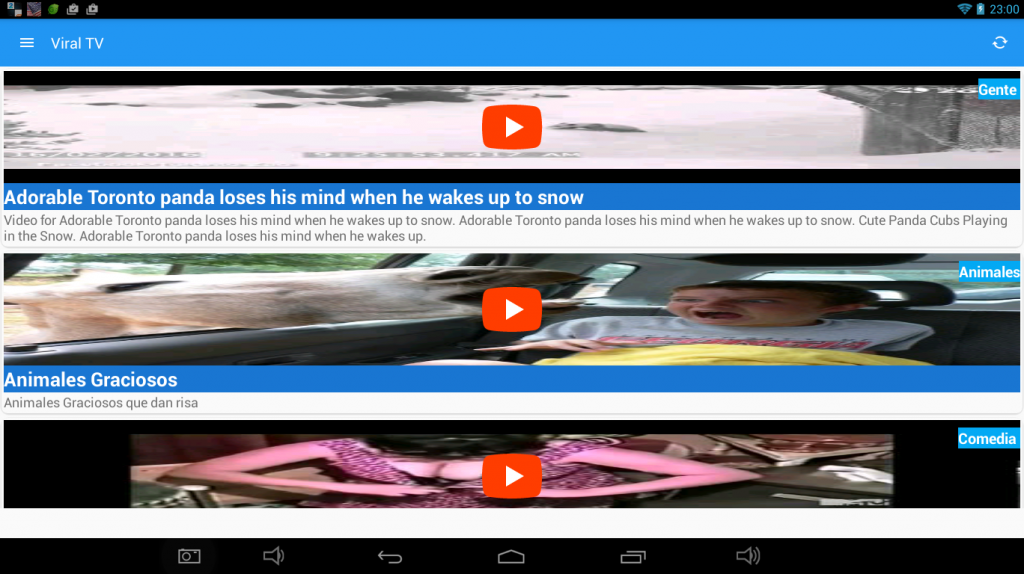Viral TV 2.0
Continue to app
Free Version
Publisher Description
Viral TV season premieres "ViralTV" ViralTV program that brings the best of Youtube, Instagram, Facebook, Twitter and I came to television. A season full of new sections, challenges, tags and guests that make the modern "friend" of your group, is a true yayo. All that is needed to become a real "yuser" reaches ViralTV with the new season of "ViralTV".
The "ViralTV" family is responsible for assisting with new sections, which not only can have a good time, if you do not go live in 1999 to become a real millenial giving meaning to words like "start up" "LOL" or "5G". "Heads-up", "Duel dubsmash", "Challenges Monguers" or "millennial Wisdom" are some of them. But the best family and thousands of followers on their YouTube channel, will "BFF (best friend forever)".
Besides having the usual sections that have made this program a viral phenomenon of "Viral TV" trying to make it on YouTube.
Viral TV specifically created to decide together with you all that you can not miss. Through a platform that integrates radio, television, web, social networks and experiences, try to collect all that is considered missed in the world of Youtube
We have prepared many surprises, but yes, just for people like you. you are ready? Subscribe to our channel!
About Viral TV
Viral TV is a free app for Android published in the Recreation list of apps, part of Home & Hobby.
The company that develops Viral TV is Villeapps. The latest version released by its developer is 2.0.
To install Viral TV on your Android device, just click the green Continue To App button above to start the installation process. The app is listed on our website since 2018-08-07 and was downloaded 4 times. We have already checked if the download link is safe, however for your own protection we recommend that you scan the downloaded app with your antivirus. Your antivirus may detect the Viral TV as malware as malware if the download link to com.maxaly.viraltv is broken.
How to install Viral TV on your Android device:
- Click on the Continue To App button on our website. This will redirect you to Google Play.
- Once the Viral TV is shown in the Google Play listing of your Android device, you can start its download and installation. Tap on the Install button located below the search bar and to the right of the app icon.
- A pop-up window with the permissions required by Viral TV will be shown. Click on Accept to continue the process.
- Viral TV will be downloaded onto your device, displaying a progress. Once the download completes, the installation will start and you'll get a notification after the installation is finished.